- Send PMs to friends - ask a question or do referral/site exchanges, or anything else you want
- Comment on friends' profile and pictures they've uploaded
- my friends - a list of all your friends. Additional options such as send message, turn notifications on/off, and delete are by each user's avatar
- create new friend request - Use this to invite your friends by email. You can also add a specific user as a friend using this tab.
- approve new friends - All friend requests made by others are here. Click accept or decline to do the respective actions.
- my pending friend requests - All friend requests made by you are here. They will move to the my friends section once he or she approves you as a friend, or be deleted from this list if they choose to decline.
2. Click Add as a Friend under the username. If this option is replaced by Send Message, then you are already friends. If it reads Pending friend Request, that means you requested to be their friend, but they have not yet accepted. You can adjust your settings to receive an email alert when they accept your friend requests.
**Alternatively, you can click on the create new friend request tab to add a specific user as a friend.**
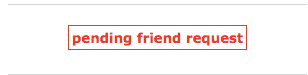
The add as a friend will change to a red pending friend request (as shown above) once you click it. It will to to a green send message box (as shown below) once they accept your friend request. You can use this to send PMs.
And your done! Now you can communicate with your friends through private messages.
You can also turn email notifications on or off. If they are on, you will be emailed every time that friend starts a discussion.
To turn notifications on or off, simply go to the my friends tab and click the notify is off/on option to turn them on/off. You can also delete friends in the same manner by clicking delete below the notify is on/off option.
By clicking on notify is off, you can change it to notify is on and vice versa. This means myLot will email you to notify you of a discussion this friend started. The delete button is the last of the 3 options.
Having lots of friends has its pros and cons.
Pros:
- More people that respond to your discussions, which equals more earnings
- Receive lots of updates for discussions started by friends (can be turned on/off)
- Not all of your friends may feel like a real friend
- Hard to find friends if they are too many
- Inactive users may not respond to your discussions or PMs
Interested in joining? Not a member yet? Ready to join? Get started by clicking on the banner below!







0 comments
Post a Comment