**Before we get started, please note that profile picture and avatar mean the same thing in this context.** Your profile picture a.k.a. avatar, is the picture next to your username. It appears everywhere, by your discussions and responses, on your profile, and other various places on myLot, usually wherever your discussions are. Today I will show you the simply steps to customizing your profile picture something more personal.
Your profile picture a.k.a. avatar, is the picture next to your username. It appears everywhere, by your discussions and responses, on your profile, and other various places on myLot, usually wherever your discussions are. Today I will show you the simply steps to customizing your profile picture something more personal.
1. Click on Preferences at the top
2. Click on Browse
On Windows XP, you will see this familiar window:
On Mac OSX, you will see this familiar window:
3. Browse for your new profile picture and click Open
The location of the file you choose is now in the blank.
4. Click Update at the bottom![]()
And you're done! Your new profile picture will have taken the place of the original.
Interested in joining? Not a member yet? Ready to join? Get started by clicking on the banner below!
New Visitor? Like what you read? Don't miss a single post by subscribing to my RSS Feed or signing up for Free Email Updates. Thanks for Your Interest!!
Subscribe to:
Post Comments (Atom)
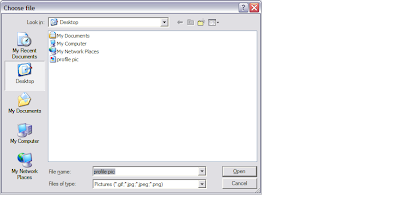
0 comments
Post a Comment