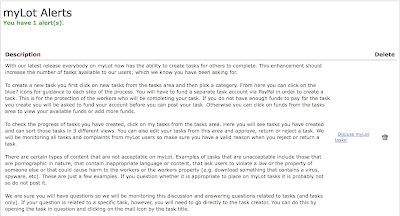
With our latest release everybody on myLot now has the ability to create tasks for others to complete. This enhancement should increase the number of tasks available to our users; which we know you have been asking for.
To create a new task you first click on new tasks from the tasks area and then pick a category. From here you can click on the blue? icons for guidance to each step of the process. You will have to fund a separate task account via PayPal in order to create a task. This is for the protection of the workers who will be completing your task. If you do not have enough funds to pay for the task you create you will be asked to fund your account before you can post your task. Otherwise you can click on funds from the tasks area to view your available funds or add more funds.
To check the progress of tasks you have created, click on my tasks from the tasks area. Here you will see tasks you have created and can sort those tasks in 3 different views. You can also edit your tasks from this area and approve, return or reject a task. We will be monitoring all tasks and complaints from myLot users so make sure you have a valid reason when you reject or return a task.
There are certain types of content that are not acceptable on myLot. Examples of tasks that are unacceptable include those that are pornographic in nature, that contain inappropriate language or content, that ask users to violate a law or the property of someone else or that could cause harm to the workers or the workers property (e.g. download something that contains a virus, spyware, etc). These are just a few examples. If you question whether it is appropriate to place on myLot tasks it is probably not so do not post it.
We are sure you will have questions so we will be monitoring this discussion and answering questions related to tasks (and tasks only). If your question is related to a specific task, however, you will need to go directly to the task creator. You can do this by opening the task in question and clicking on the mail icon by the task title.
So the new enhancements were to allow any member of mylot to create a task. Hopefully, this will work out. Tell us what you think in the comments


0 comments
Post a Comment